Setup
Install Node.js v16.6 or higher by selecting the Current tab, and then "OS Name" Installer. This will also install NPM. Click hereopen in new window for the download page.
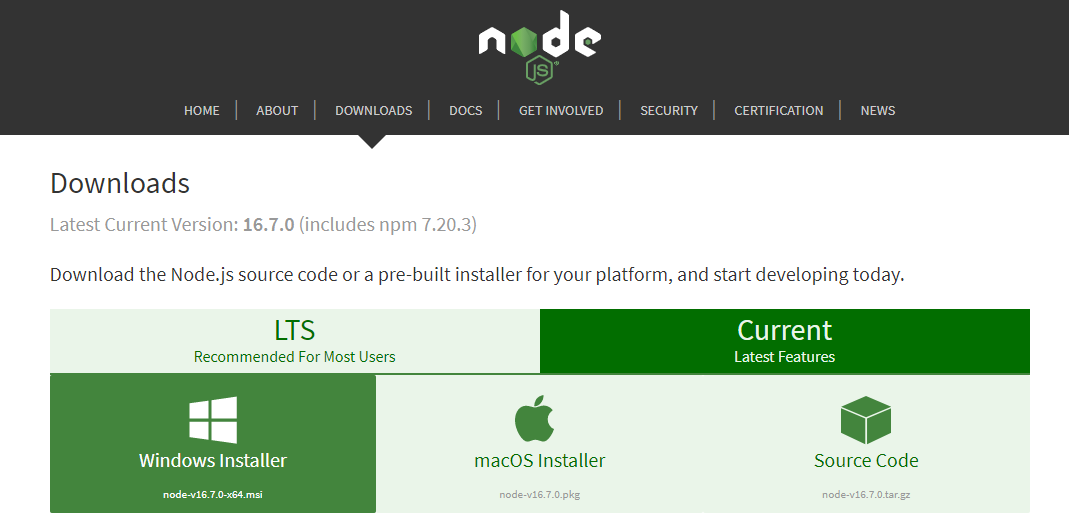
Install
weeby-jswith the following command:
npm install weeby-js --save
- After you obtain a token from the Weeby API bot (via applying for one). Install the following NPM modules:
npm install dotenv
TIP
If your platform is Windows and run into issues, then install Visual Studio C++ Build Tools
npm i -g --add-python-to-path --vs2015 --production windows-build-tools
- Create a
.envfile and add the following variable:
WEEBY_TOKEN=<your token>
- Now, in your
index.jsfile (or any other file), add the following code:
const WeebyAPI = require('weeby-js');
require('dotenv').config();
const weeby = new WeebyAPI(process.env.WEEBY_TOKEN);
1
2
3
4
2
3
4
- You're ready to use Weeby-JS! check out the Weeby-JS examples to see how to integrate Weeby-JS functions in your project!